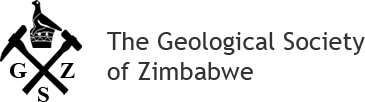How to Contribute to the Atlas Project
Step 1 - Register on the site. If you are already registered skip to Step 2.
- Go to the registration page - http://www.geologicalsociety.org.zw/user/register
- Fill in all the relevant details, including your name, username and email address.
- Click on "Create new account".
- You will receive an email with further instructions asking you to verify your email address.
- Your account will then be up for review by a moderator. This make take a few days so please be patient.
- Once your account has been activated you will be notified via email.
Step 2 - Log in to the site
- Go to the login page - http://www.geologicalsociety.org.zw/user
- Enter in your username and password
- Click on "Log in"
Step 3 - Create Atlas Project Item
- Once you are logged in you will notice a menu in the top right hand side of the website.
- Click on "Create Atlas Location"
- You will be taken to the Create Atlas Location Form where you will need to fill in the relevant fields:
- Title - This is the title of the location ie "Structural features of Shamvaian Metasediments, Glendale"
- Grid Ref - These are the coordinates of the item of interest. You are able to enter in multiple Grid Ref entries for the same set of items of interest.
- Location - This is a brief description of where the item of interest is situated, ie "Bridge over Mazowe River on Harare-Bindura main road, just north of the Glendale turn-off." and if possible the name of reference number of the Surveyor General 1:50 000 or 1:250 000 map of the area.
- Location Map - This is split into 5 parts. You can enter in multiple locations for the same set of itesm of interest.
- Location name - this is the exact name of the item of interest ie "Greywacke Outcrops"
- Country - this is predetermined as Zimbabwe you dont need to change this
- Interactive map - Here you can select exactly where the location of the item of interest is located. You can manually selet the position on the map or enter in the coordinates into the Latitude and longitude fields.
- Latitude - You can enter in this manually or they will be populated when you select a position on the intereactive map.
- Longitude - You can enter in this manually or they will be populated when you select a position on the intereactive map.
- Description - Describe the Atlas Location items of interest ie "Where the main road crosses the Mazowe River, There is an excellent exposure of Shamviain metasediments (1a - S17.481002, E30.985577) The rocks, mainly a metagreywacke, show well developed foliations. Deformation increases in a northerly direction, to the sheared contact with the Glendale Pluton (not exposed) (1b - S17.480267, E 30.984390). It is a favourite site for teaching students to take basic structural measurments."
- Stratigraphy - ie "Shamvian Supergroup"
- Permission - Who did you get permission from to view the item of interest. ie "Local Farmer"
- Further Reading - Which publications can you read more about the item of interest, ie "ZGS Bulletin 97 (Bindura) and 22 (Mazowe)".
- Author Credit - Enter your name or the name of the person to whom the Atlas Location can be credited.
- Contributed - This will default to the current date.
- Updated - This will default to the current date.
- Attachments - Upload any attachments in PDF, Word, Excel that are related to the item of interest
- Images - Upload any images of the item of interest. You will also need to add the name of the person who took the photo in the "Photo credit" field as well as add a Description of the photo.
- Click on "Save"
- Your entry will now be reviewed by a moderator before being published.